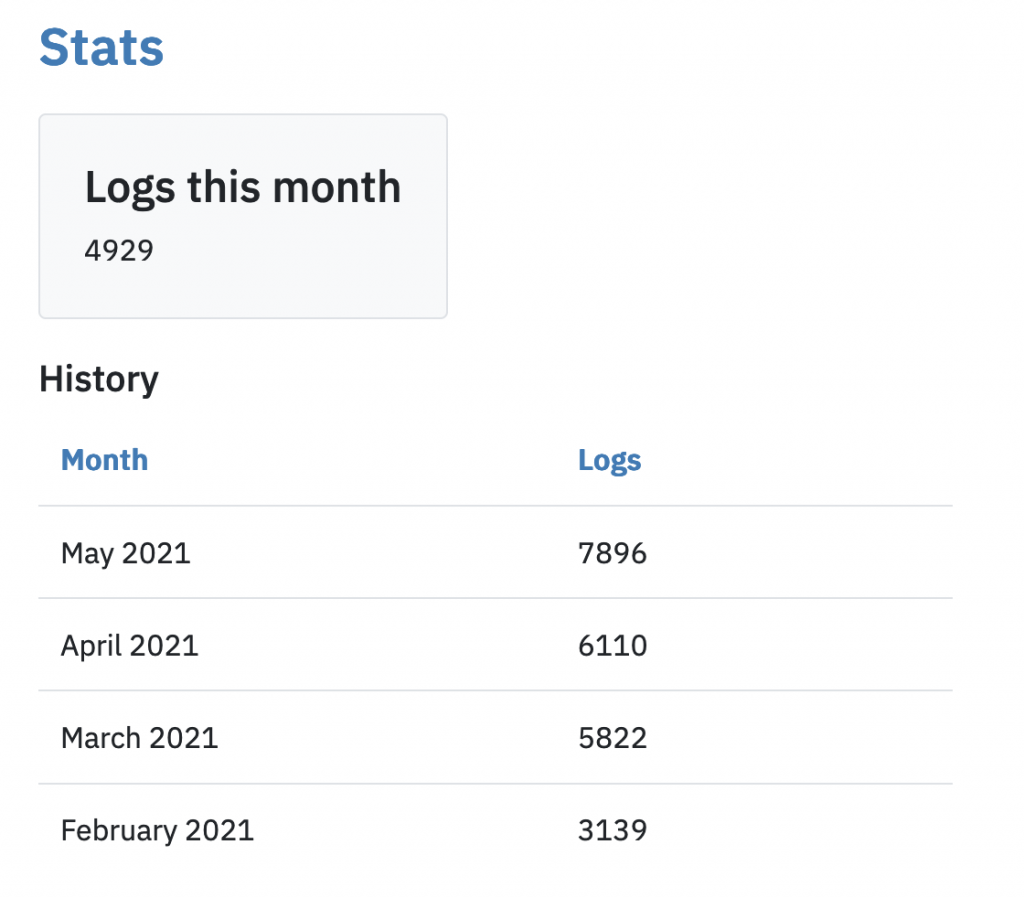“Logged events” in Logtivity are the basis of our pricing system. We charge extra for more logged events because storage costs are higher for more logs.
A logged event includes any kind of activity on a WordPress site. Some examples of logged events include these:
- Post Updated
- Post Trashed
- Page Published
- User Logged In
- User Created
- Attachment Uploaded
- Attachment Deleted
- Plugin Installed
- Plugin Updated
- Theme Activated
- Theme Deactivated
To see how many logged events are stored in your account, click your name in the top-right corner of https://app.stg-httpslogtivityio-logstaging.kinsta.cloud:

If you click on the “Logs this month “area, you will be able to see a record of your logs in previous months: